|
Message Board Help
Our
Proboards Message Board system is what we use here in the guild
to communicate with each other. It may seem a bit intimidating when
you first visit but once you get the hang of them they are a breeze!
This page will help you understand the boards a bit better and
answer some questions that you may have.
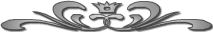
 Board Vocabulary ^top
Board Vocabulary ^top
There's a few words and phrases on the boards that may
sound completely foreign to you so this list will help you better
understand!
 Board Board
A page with various threads relating to the board topic.
 Thread
(or "Message") Thread
(or "Message")
A message page posted by someone about the topic of the board in
which is is located. Threads should always be relevant to the board
in which they are
posted. For instance, a question or comment about Neopets should
not be placed in the "Kickback Cafe" board as there is a board for
"Neopets General" discussion. There is no need to worry
about where to post a message, do your best and if it fits better in
another board, a Moderator will simply move it for you!
 Forum
(or "The Boards" or "The Message Boards") Forum
(or "The Boards" or "The Message Boards")
The entire collection of the different boards.
 Personal Message (or "PM")
Personal Message (or "PM")
A PM is a message sent to a certain member of the message
boards. They are exactly like Neomail. They are messages that you
can send to a specific person on the boards that only that
person can see. You can find your PMs at
the top right of the message boards.
 Sticky
Sticky
When a thread is "stickied" it means that this thread has been
marked as an important one. Stickied threads remain at the top
of the forum they are in, even if there are no new posts.
 Moderators (or "Mods" or "Staff")
Moderators (or "Mods" or "Staff")
People with the ability to manage, lock, or move threads. Here
to help, rather than be feared!
 Avatars (or "Avies")
Avatars (or "Avies")
These are the small images that appear on the message boards under
your screen name in a post. You can select an avatar by clicking
"PROFILE" at the top of any page on the Message Boards. You can also
add your own if you have one hosted on another site.
IMPORTANT: Avatars may not exceed 100 x 100 pixels in
dimensions.
 Signatures (or "Siggies")
Signatures (or "Siggies")
This is the space below your posts where you can
add a statement about yourself. Many people like to use images with
their name on them. You can add stuff to your signature by clicking
"PROFILE" at the top of any page on the Message Boards.
IMPORTANT: Signature images may not exceed 100 pixels
in height or 400 pixels in length. Also, excessively long signatures
will be edited and/or deleted when necessary.
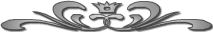
 Add Images to Posts ^top
Add Images to Posts ^top
To add an image to your signature or posts, you need to
use the image tags. To use image tags, simply put IMG surrounded by brackets
like this: [IMG]. After this image tag put the URL of the image
where it can be found on the internet (for example:
http://www.website.com/imagename.gif). Finally, put the closing IMG tag on
it which looks like this [/IMG]. The complete code to post
the image looks like this:
[IMG]http://www.website.com/imagename.gif[/IMG]
You are responsible for all images you post. Any image, avatar,
or signature that you post is your own responsibility. Inappropriate
images will be removed at guild descretion and could lead to
immediate banning from the
guild.
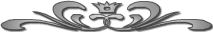
 Bold, Underlined, Italicized, Scrolling Text ^top
Bold, Underlined, Italicized, Scrolling Text ^top
Similar to adding an image you can modify your text using
similar bracket tags.
B = Bold
I = Italicize
U = Underline |
|
MARQUEE =
|
|
So for instance to make your text bold you'll want to use the bold
tags as follows:
[B]The text you want to be bold goes here.[/B]
There are various buttons above the typing space when create a post
that you can use to modify your messages. Hover your mouse over them to see what they do.
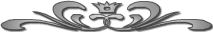
 Crowns, Clouds, and Swords? ^top
Crowns, Clouds, and Swords? ^top
There are different symbols used on the boards to let you know the
status of threads and boards.
 |
A crown with a jewel has new
threads since last visit.* |
 |
A plain crown has no new
threads since last visit.* |
* Note: During the theme weeks, the crowns above may
be different symbols. If the images are currently not crowns, then
those are the images that are being used to represent new posts.
Within each board of the forum, threads have symbols that let
you know if a thread is either open for posting or if it's locked.
It also lets you know if a thread has been Stickied for importance.
 |
A white cloud is a thread that is open, you can post there. |
 |
A grey cloud is a thread that is locked, you cannot post there. |
 |
A white cloud with a sword through it is stickied.* |
 |
A grey cloud with a sword through it is locked but stickied.* |
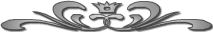
 Still confused about the
boards? ^top
Still confused about the
boards? ^top
Check out
this page. It should answer any other
questions you may have about the boards. If not, please feel free to ask
on the boards or you can Neomail/PM a staff member!
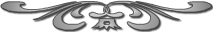
|